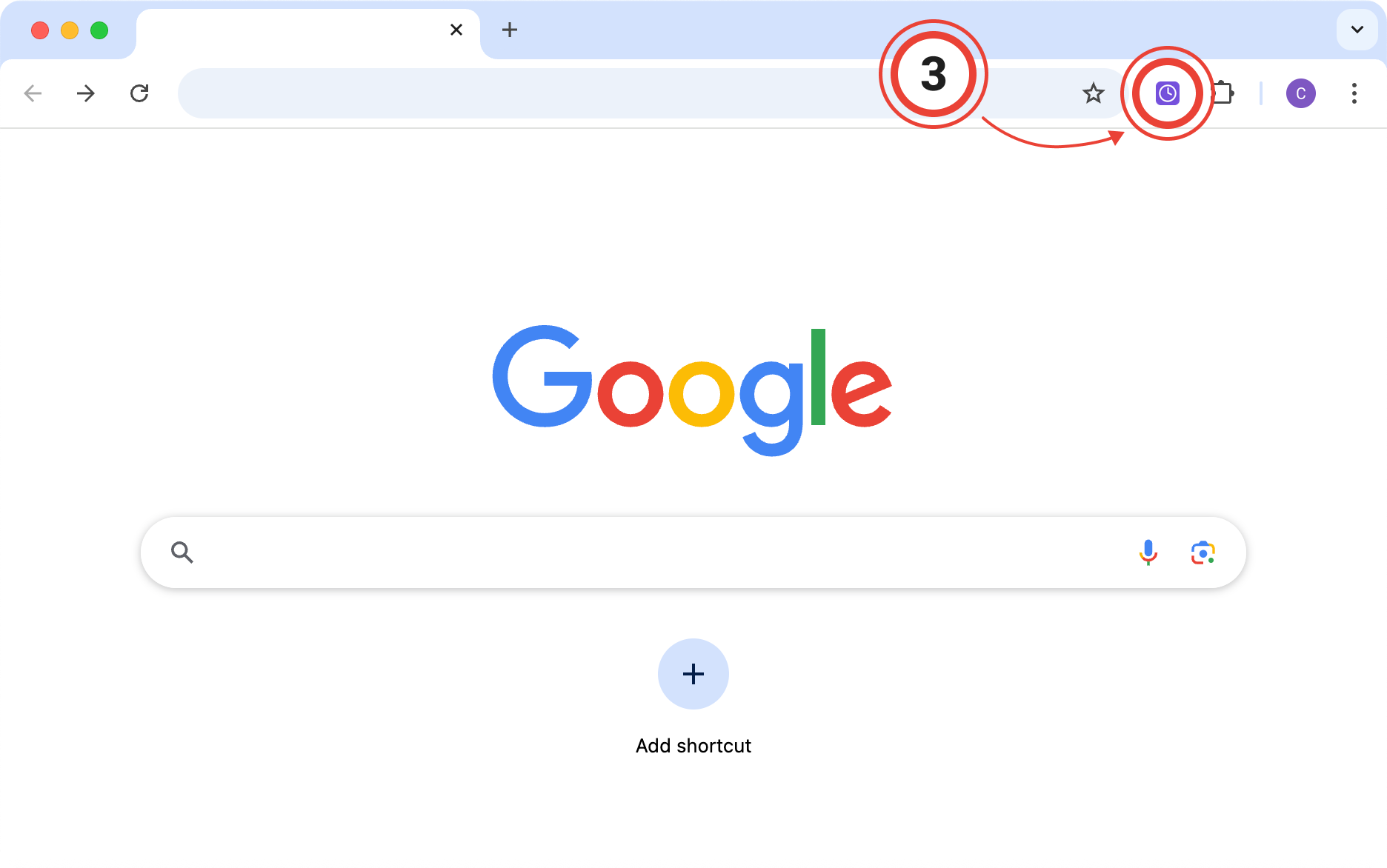Freelance Time Tracking Installed
Click the puzzle icon (1) in the top right corner of your browser.
Then click the pin icon (2) next to the extension.
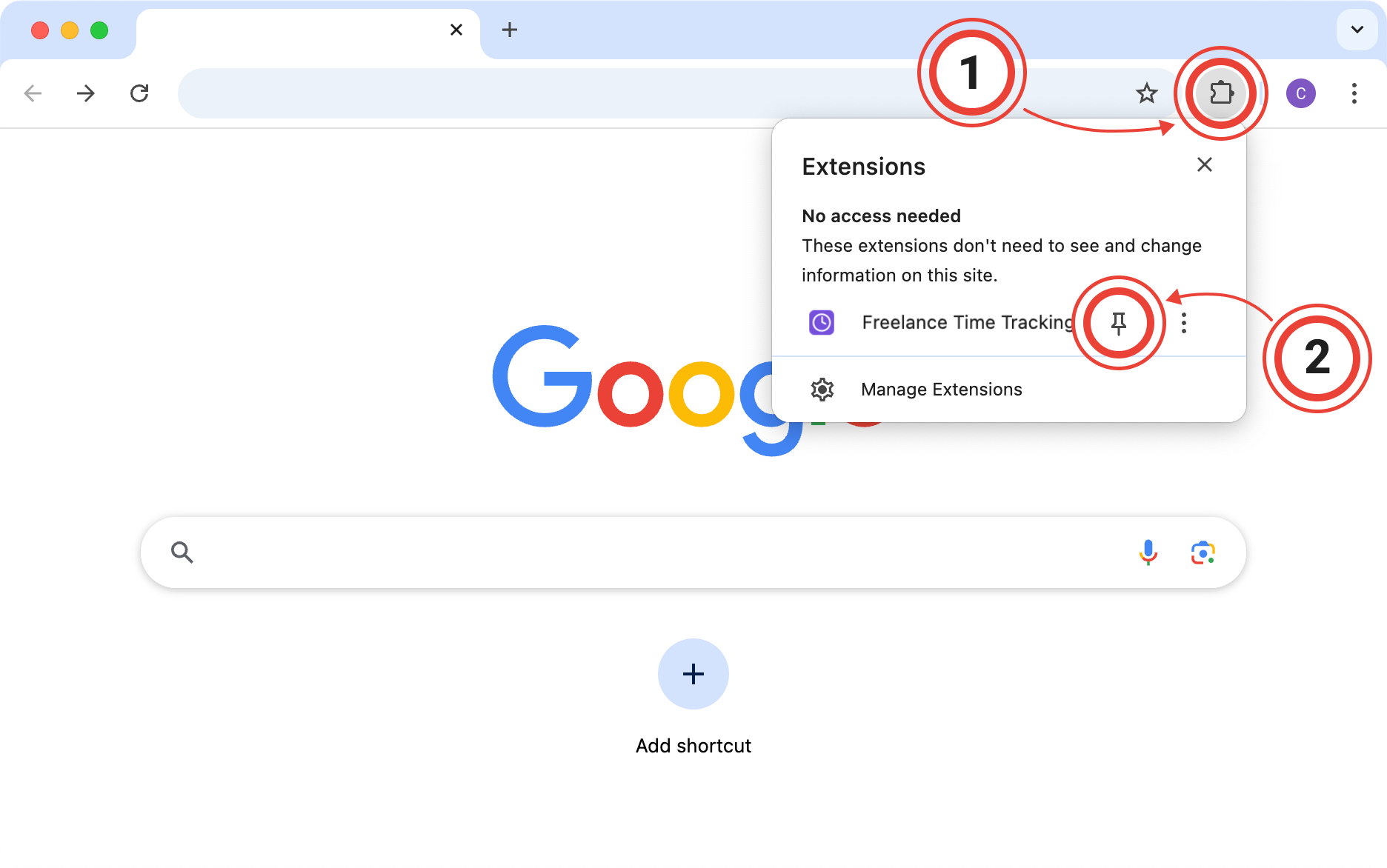
Open the extension (3) on any page to start using Freelance Time Tracking.